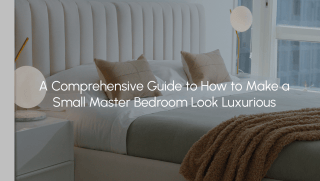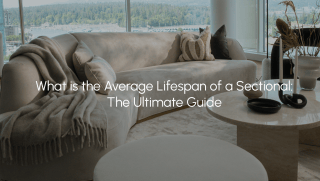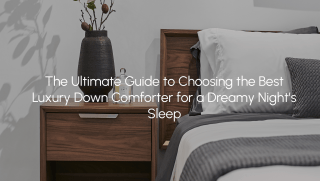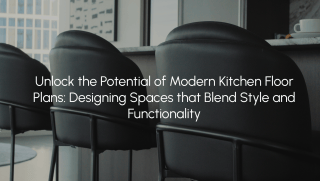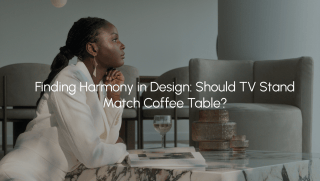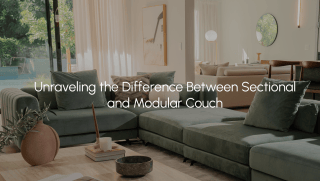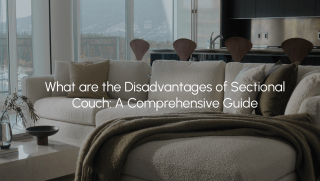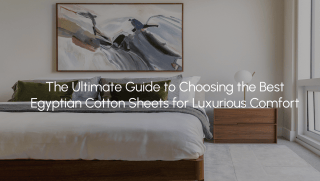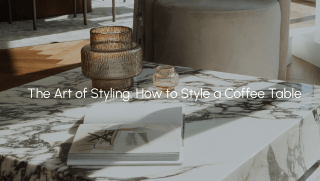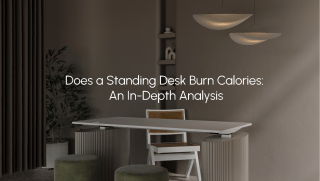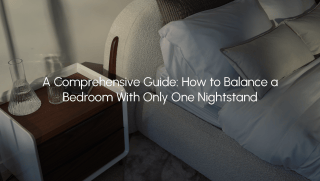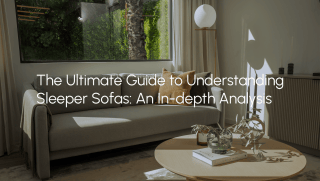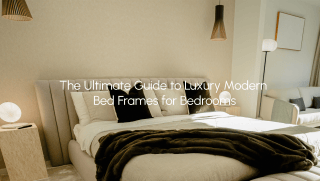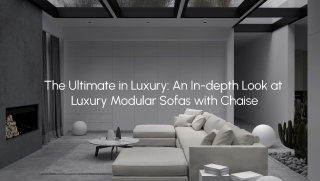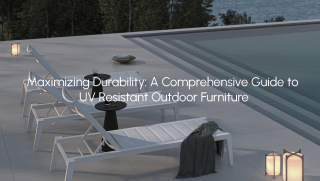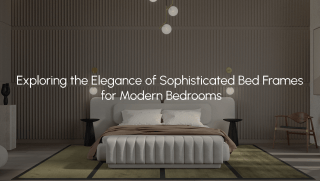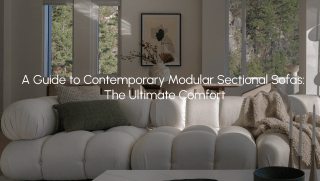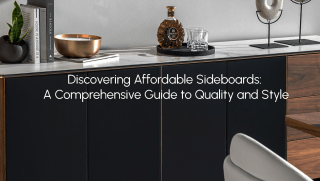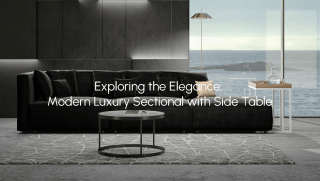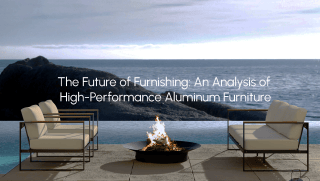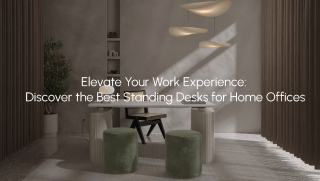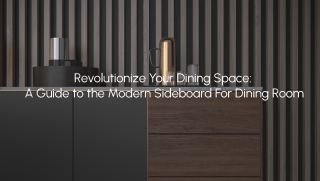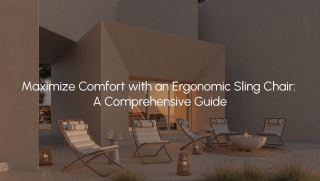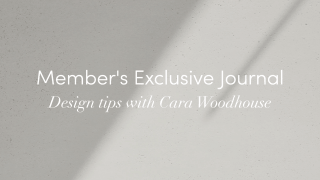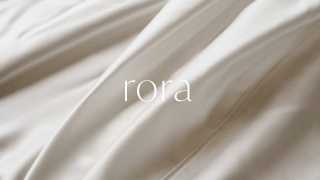The workspace you create can profoundly affect your productivity, mental well-being, and health. It's the place where ideas take shape, creativity flows, and tasks get accomplished. But, as we've moved towards more technology-driven work environments, the traditional workspace has evolved. Today, many professionals are opting for dual monitors, which can enhance productivity by allowing multiple tasks to be viewed simultaneously. But with this comes the need for a good standing desk that can comfortably accommodate these monitors.
A standing desk for dual monitors offers a unique combination of functionality, ergonomics, and space optimization. This type of desk facilitates a healthier work posture, reducing potential health risks associated with prolonged sitting. Additionally, having a well-organized workspace with dual monitors can save you time and energy, making your workday more efficient and enjoyable.

The Benefits of Standing Desks for Dual Monitors
Standing desks for dual monitors offer numerous benefits. Firstly, they can significantly improve your work posture, reducing the risk of developing musculoskeletal problems. By alternating between sitting and standing, you can alleviate back strain, improve circulation, and boost energy levels. This leads to increased productivity and overall better work performance.
Secondly, standing desks designed for dual monitors help create a more efficient workspace. They allow you to use two screens simultaneously, which can make multitasking easier and more effective. Whether you're coding, creating content, or analyzing data, having two screens can drastically enhance your productivity.
Lastly, standing desks for dual monitors contribute to a clutter-free workspace. Most models come with built-in cable management systems, ensuring that your workspace remains neat and organized. This can lead to increased focus and less distraction.
Factors to Consider When Choosing a Standing Desk for Dual Monitors
Choosing the right standing desk for your dual monitors can be a bit overwhelming, given the wide variety of options available. Here are some factors you should consider to make an informed decision.
Firstly, consider the size of your monitors and the space available in your office. The desk you choose should comfortably accommodate your monitors and fit well within your workspace. Secondly, consider the desk's adjustability. It should allow you to switch between sitting and standing positions easily.
Lastly, the stability and durability of the desk are equally important. It should be sturdy enough to hold your monitors and other tools without wobbling. A high-quality standing desk is an investment that should last for years, so be sure to choose a model that is durable and robust.

How to Set Up Your Standing Desk for Optimal Comfort and Productivity
Setting up your standing desk correctly is crucial to maximize its benefits. First, ensure your monitors are at a comfortable viewing distance and height. The top of your monitors should be at or slightly below eye level to prevent neck strain.
Secondly, ensure your keyboard and mouse are within easy reach and that your arms can rest comfortably on the desk while typing. This can prevent issues such as carpal tunnel syndrome and other repetitive strain injuries.
Lastly, remember to take regular breaks and change your position frequently. Prolonged standing can be just as harmful as prolonged sitting, so it's essential to alternate between the two.
Tips to Maximize the Use of Dual Monitors
Maximizing the use of dual monitors can significantly enhance your productivity. Here are a few tips to help you make the most of your dual-monitor setup.
Firstly, use one monitor for primary tasks and the other for secondary tasks. This can help you focus on what's important and avoid distractions. Secondly, use keyboard shortcuts to move applications between monitors quickly. This can save you a lot of time and make your work more efficient.
Lastly, organize your workspace effectively. Keep your most-used applications on your primary monitor and less frequently used ones on the secondary monitor. This will help you stay organized and efficient.
Standing Desk Accessories That Enhance Your Workspace
To further enhance your workspace, consider adding a few accessories to your standing desk. These might include a monitor arm to adjust your screens to the perfect height and angle, a keyboard tray for more ergonomic typing, and a cable management system to keep your desk neat and organized.
A comfortable chair is also a must, even if you plan to stand most of the time. Look for one that offers good lumbar support and can be adjusted to fit your height and posture. Anti-fatigue mats can also be a great addition, making standing more comfortable and reducing the strain on your feet and legs.

The Impact of Standing Desks on Health and Productivity
Standing desks have a significant impact on both health and productivity. Numerous studies have shown that they can reduce the risk of obesity, diabetes, cardiovascular disease, and even certain types of cancer. They can also improve mood, energy levels, and cognitive function, leading to increased productivity and better work performance.
However, it's essential to note that standing desks are not a magic bullet for health and productivity. They should be used in conjunction with other healthy lifestyle habits such as regular exercise, a balanced diet, and adequate sleep.
Where to Buy the Best Standing Desks for Dual Monitors
There are many places where you can buy standing desks for dual monitors. Standing Desks for Dual Monitors can be purchased from Rove Concepts as they offer a wide range of options.
It's always a good idea to read customer reviews and compare prices before making a decision. Pay attention to the quality and durability of the desk, as well as any warranty or return policies offered by the seller.
Additionally, consider reaching out to professional ergonomic consultants or office furniture specialists who can provide expert advice on selecting the best standing desk for your specific needs.
Conclusion: Making the Switch to a Standing Desk for Dual Monitors
In conclusion, mastering your workspace is essential for optimizing productivity and overall well-being. With the increasing popularity of dual monitors, investing in a standing desk specifically designed for this setup can greatly enhance your work experience.
Standing desks for dual monitors offer numerous benefits, including improved posture, increased productivity, and a more organized workspace. By considering factors such as size, adjustability, and stability, you can choose the right desk for your needs.
Setting up your standing desk correctly is crucial for optimal comfort and productivity. Be mindful of ergonomic principles and take regular breaks to avoid prolonged standing or sitting.
Maximize the use of dual monitors by prioritizing tasks, utilizing keyboard shortcuts, and keeping your workspace organized. Consider adding accessories such as monitor arms, keyboard trays, and anti-fatigue mats to enhance your setup.
Standing desks have a positive impact on health and productivity, but they should be complemented by other healthy habits. Remember to incorporate regular exercise, a balanced diet, and sufficient sleep into your routine. When purchasing a standing desk for dual monitors, research online retailers and visit specialty stores to compare options and read customer reviews.
Consulting with ergonomic experts can also provide valuable guidance. Mastering your workspace with a top-quality standing desk for dual monitors can revolutionize your work experience. Make the switch today and enjoy the benefits of improved posture, increased productivity, and a healthier work environment.
Written by individual contributors and
curated by Rove Concepts Team